CARA EDIT PDF DENGAN WONDERSHARE PDF EDITOR 3.1.0.6. Selamat Pagi Shobat, Pada postingan kali ini akan saya share link download Software Gratis berkategori PDF Editor berjudul "CARA MUDAH EDIT PDF DENGAN WONDERSHARE PDF EDITOR 3.1.0.6 GRATIS FULL VERSION". Wondershare PDF Editor merupakan software yang dapat digunakan untuk membuat dan mengedit
file PDF dengan cepat dan mudah. Selain itu juga dapat mengkonversikannya ke
Word, Power Point, Excel dan EPUB file. Dan dengan plugin OCR, anda
dapat mengedit dan mengkonversi scanned PDF Anda tentu sudah sering menemukan file dengan ekstensi *.pdf (baca: cara membuka berbagai jenis ekstensi file). baik itu dokumen, proposal, ebook, atau data lainnya dalam bentuk format atau ekstensi *.pdf.
PDF(Portable Document Format) merupakan sebuah format berkas yang dibuat oleh Adobe Systems pada tahun 1993 untuk keperluan pertukaran dokumen digital. Berkas PDF dapat dibuat secara spesifik dengan membatasi(encrypt) akses oleh pengguna. Format berkas PDF dapat dilengkapi dengan label(tag) XML, teks ekuivalen, perbesaran visual teks(magnifier), penambahan fasilitas audio, dan sebagainya. Beberapa aplikasi kreator PDF seperti Adobe InDesign dapat secara otomatis membuat berkas PDF berlabel.
PDF(Portable Document Format) merupakan sebuah format berkas yang dibuat oleh Adobe Systems pada tahun 1993 untuk keperluan pertukaran dokumen digital. Berkas PDF dapat dibuat secara spesifik dengan membatasi(encrypt) akses oleh pengguna. Format berkas PDF dapat dilengkapi dengan label(tag) XML, teks ekuivalen, perbesaran visual teks(magnifier), penambahan fasilitas audio, dan sebagainya. Beberapa aplikasi kreator PDF seperti Adobe InDesign dapat secara otomatis membuat berkas PDF berlabel.
Convert PDF merupakan hal biasa yang kita lakukan untuk bisa mengedit atau merubah pdf ke word. namun sayangnya cara ini kadang hasil convert file pdf sering berantakan dan kurang tepat sehingga ketika anda akan mencetak perlu untuk mengatur kembali. Oleh karenanya dengan menggunakan Software PDF editor, merupakan cara termudah untuk mengedit atau merubah file PDF tanpa harus mengconvert ke word terlebih dahulu.
Sebelum mulai mengedit dokumen anda, pastikan bahwa dokumen tersebut tidak di encrypt pada akses untuk mengedit. Jika sebuah file PDF sudah di encrypt atau di proteksi, maka akses anda sebagai pengguna akan dibatasi. misalnya saja terdapat password, tidak bisa diedit, tidak bisa di print. Bila file PDF yang hendak anda edit telah terEncrypt, maka sebelum anda bisa mengedit dukumen tersebut terlebih dahulu anda harus melalukan Decrypter dengan menggunakan tools yang dibuat untuk fungsi tersebut. Menghapus proteksi pada file PDF tersebut sehingga anda memperoleh akses full pada dokumen itu.
Wondershare PDF Editor lets you not only edit PDF files quickly and easily, but also convert them to Word, PowerPoint, Excel and EPUB files. Additionally, thanks to an available OCR plug-in (sold separately), you can edit and convert scanned PDF files. It’s everything you need to make last minute changes, rewrite entire sections, edit scanned PDF files, or convert to Office formats for heavy duty editing.
Sebagai Ultrafast PDF Editor WONDERSHARE PDF EDITOR 3.1.0.6 berguna:
• Edit PDFs Exactly like a Word Processor
• Convert PDF to Word, PowerPoint, Excel and EPUB (Exclusive!)
• Edit or Convert Scanned PDFs (Available in OCR plug-in)
• Secure your PDFs with password protection
• Merge, split and extract PDF pages with ease
• Easily add comments, notes and more in PDF
• Create PDF from Word, PowerPoint, Excel, Text, etc.
Features WONDERSHARE PDF EDITOR 3.1.0.6:
- Free Edit PDF – Just like a Word processor. Applied the User Interface of Microsoft Word, Wondershare PDF Editor makes editing PDF text, images and graphics so easy, as if users are editing a PDF on a Word processor.
- Convert PDF to multiple formats. Taking reusing PDF files into consideration, Wondershare PDF Editor comes with the feature of converting PDF files. It is able to convert PDF files to Microsoft Word, Excel, PowerPoint, Text, RTF, images and more.
- Edit or convert scanned PDF (Available in OCR Plug-in). After enabling PDF Editor OCR Plug-in, Wondershare PDF Editor is able to edit and convert scanned PDF files to editable Microsoft Office document, Rich Text format, Text quickly and accurately.
- Secure PDF with Password Protection. To protect users’ PDF files, users are able to set password to protect a PDF from opening and apply permissions to protect PDF files from copying, editing and printing.
- Insert, split, and merge PDF files. Users are capable of managing PDF files to fit perfectly. Just go to the Pages menu to insert blank page, PDF file, extract and crop PDF page(s), split a large PDF or merge multiple PDF files.
- Comment and annotate PDF files.When reading a PDF file, on Wondershare PDF Editor, it is quite easy to draw attention to PDF text with highlight, underline, and strikethrough, add tickly note, text box, rectangles, clouds, etc.
Klik Link Di Bawah Untuk Download
Wondershare PDF Editor 3.1.0.6 : [DOWNLOAD]
Akhirnya selesai juga postingan kali ini tentang software full version bercategory PDF EDITOR yang berguna untuk mengedit file PDF dan juga untuk Convert PDF to Word dengan mudah berjudul CARA MUDAH EDIT PDF DENGAN WONDERSHARE PDF EDITOR 3.1.0.6 GRATIS FULL VERSION. Jangan sampai lupa juga untuk berkomentar dan klik G+ dibawah supaya selalu update software full version + serial number, Dan bagi yang ingin mendapatkan layanan Internet Unlimited bebas kuota akses cepat up to 7,2 MBpsT Baca Postingan Internet Unlimited Non Quota Tanpa Penurunan Kecepatan Terima Kasih
Cara Order
ORDER#NAMA LENGKAP#KODE ORDER
Mohon Order Ke Salah Satu Nomor Di Bawah ini
WhatsApp: 085 855 569 889
SMS: 085 785 563 789
Telp: 085 785 563 789
BBM: 79125972
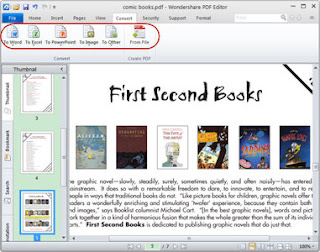





Post a Comment